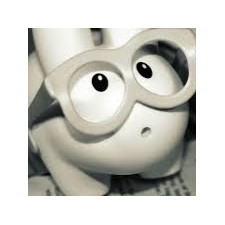Python 使用 Mysql 存储 Emoji 表情
最近使用 Python 处理数据的时候遇到 mysql 存储 emoji 表情的问题,觉得可以总结一下。
一. 报错信息
Incorrect string value: '\xF0\x9F\x91\x8D' for column 'xxx'
二. 错误分析
从异常能看出这是编码的问题,当前的配置是数据库连接使用 utf8,字符集也是 utf-8。查阅资料发现,在 mysql 中 utf8 的字段只能存储 1 至 3 字节的字符,而 emoji 表情是使用 4 字节字符来表示的,这就导致 Incorrect string value 错误。
三. 解决办法
1. 使用 utf8mb4 编码存储数据,utf8mb4 is a superset of utf8
utf8mb4 向下兼容 utf8,在 Mysql 5.5.3 以上版本支持 utf8mb4
方法(1)
修改 mysql 配置. 编辑 my.ini 文件,之后要重启 mysql 服务
[client]
default-character-set = utf8mb4 # 客户端来源数据的默认字符集
[mysqld]
character-set-server = utf8mb4 # 服务端默认字符集
collation-server = utf8mb4_unicode_ci # 连接层默认字符集
[mysql]
default-character-set = utf8mb4 # 数据库默认字符集
方法(2)
在 python 连接数据库和创建表时指定编码
import MySQLdb
# 连接
conn = MySQLdb.connect("127.0.0.1", "user", "passwd")
cursor = self.conn.cursor()
cursor.execute("SET NAMES utf8mb4")
cursor.execute("SET CHARACTER SET utf8mb4")
cursor.execute("SET character_set_connection = utf8mb4")
# 建库
cursor.execute('CREATE DATABASE IF NOT EXISTS %s CHARACTER SET utf8mb4 \
COLLATE utf8mb4_unicode_ci' % dbname)
# 建表
cursor.execute('CREATE TABLE table(id int primary key, name char(10))') \
ENGINE = InnoDB DEFAULT CHARSET = utf8mb4
可以查询 mysql 编码方式
show variables like 'character_set_%';

2. 使用正则表达式过滤 emoji 字符
#!/usr/bin/env python
import re
text = u'This dog \U0001f602'
print(text) # with emoji
emoji_pattern = re.compile("["
u"\U0001F600-\U0001F64F" # emoticons
u"\U0001F300-\U0001F5FF" # symbols & pictographs
u"\U0001F680-\U0001F6FF" # transport & map symbols
u"\U0001F1E0-\U0001F1FF" # flags (iOS)
"]+", flags=re.UNICODE)
print(emoji_pattern.sub(r'', text)) # no emoji